How to Optimize Images for SEO: A Complete 2025 Guide
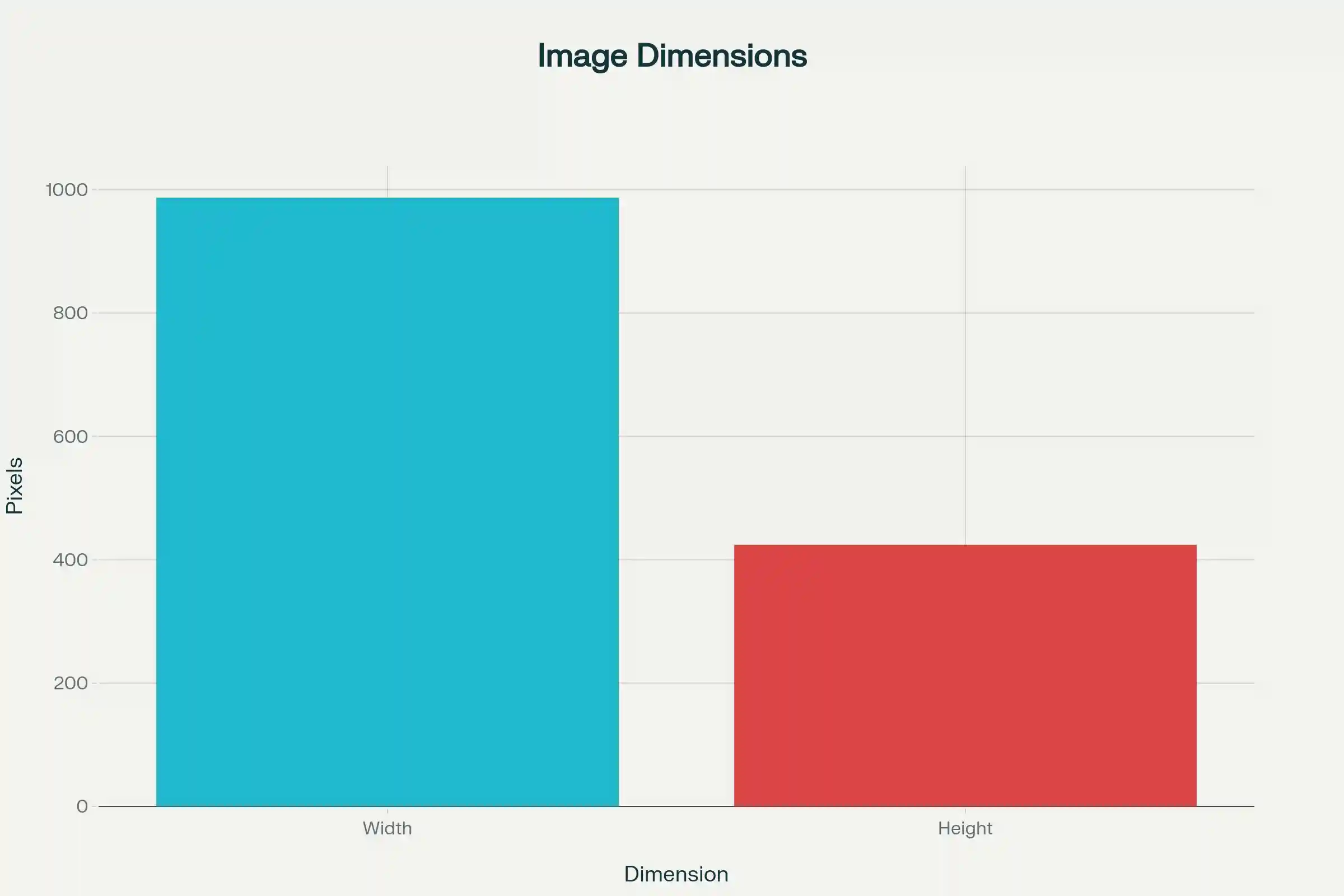
1. Choose descriptive file names
Before uploading, rename files to clear, keyword-rich names that describe the image. Example:
blue-vintage-mustang.jpg instead of IMG_9876.jpg. File names give search
engines direct context and can appear in image search results.
2. Write helpful alt text
Alt text (alternative text) is essential for accessibility and SEO. It describes the image to users who can't see it and to search engines. Keep alt text concise, descriptive, and natural — avoid keyword stuffing.
- Poor: "car"
- Better: "Blue 1965 Ford Mustang convertible parked on a sandy beach"
3. Compress images
Large images slow page load, harming Core Web Vitals and rankings. Compress images to reduce file size while keeping acceptable visual quality. Use tools (like our Image Compressor) or automate compression in your build process.
Visual tip: test quality at different compression levels (e.g., JPG 60–85%) to find the best size-quality tradeoff.
4. Pick the right image format
Format choice affects quality and compression efficiency:
- WebP: Best overall for web — supports lossy, lossless, transparency, and smaller sizes.
- JPG: Good widely compatible option for photos.
- PNG: Use for transparent graphics and pixel-perfect images.
Serve modern formats (WebP/AVIF) where supported and provide fallbacks for older browsers using the
<picture> element.
5. Use responsive images (srcset & <picture>)
Serve scaled images for different devices using srcset and <picture>.
This prevents sending huge images to mobile users and improves Largest Contentful Paint (LCP).
<picture>
<source srcset="image-800.webp" type="image/webp">
<img src="image-800.jpg" alt="..." loading="lazy">
</picture>6. Create an image sitemap
If your site is image-heavy (e-commerce, galleries), include an image sitemap or add image entries to your existing sitemap. This helps Google discover and index images more reliably.
Conclusion: Image SEO is essential
Optimizing images is a high-impact SEO task: descriptive file names, thoughtful alt text, compression, correct formats, responsive delivery, and sitemaps all combine to improve page speed, accessibility, and search visibility. Implement these steps and monitor Core Web Vitals to see measurable improvements.
Want quick wins? Try converting to WebP and compressing with our tools: ImageConvert.in.